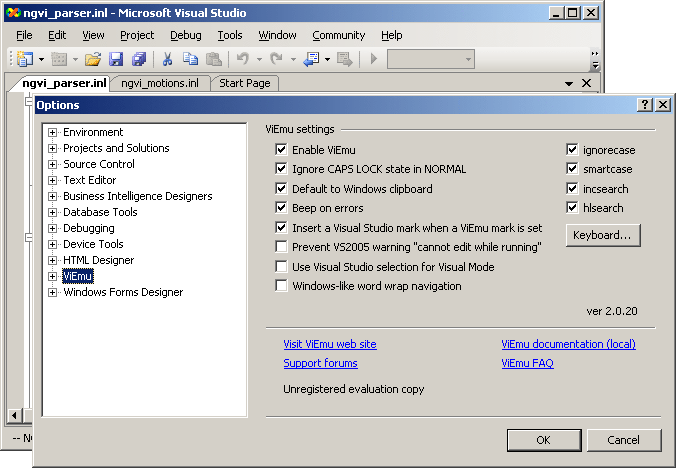Screenshots
First of all, here you have an animated capture of an editing session using ViEmu: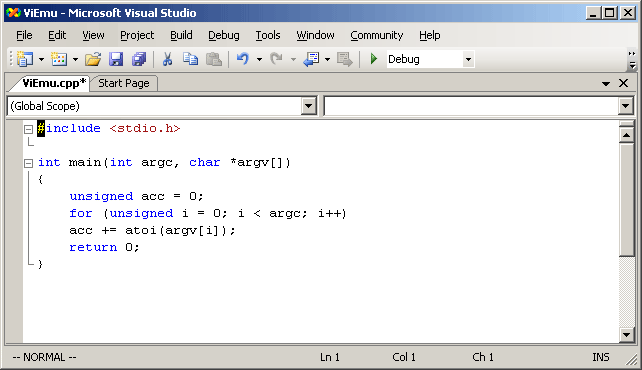
In the following image, you can see a ViEmu editing session within VS, in which we are about to press ',' to change the first two arguments to this function call. See the block cursor, the NORMAL mode indicator and the partial "c2t" command in the status bar:
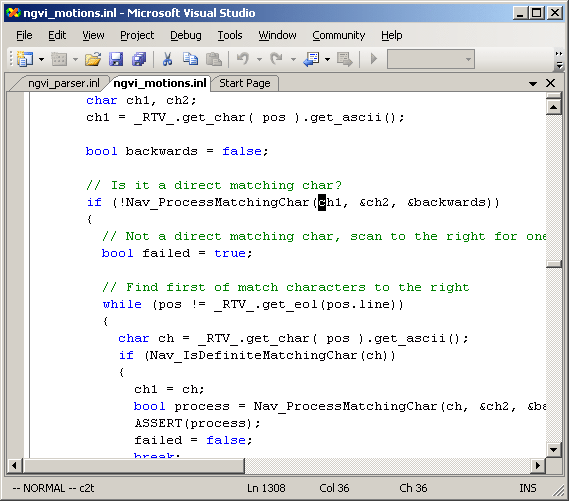
The next one shows ViEmu in VISUAL block selection mode (entered by using Ctrl-V or Ctrl-Q), and you can also see how the function name is highlighted by hlsearch from a previous search:
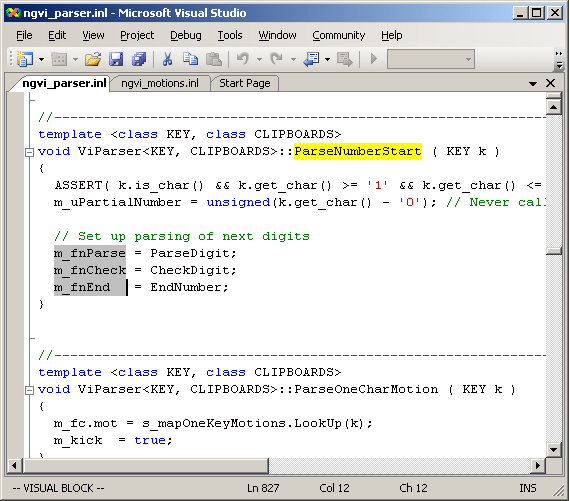
And here you can see the ex command line in action, about to remove all trailing whitespace in the file (this is in Visual Studio .NET 2003):
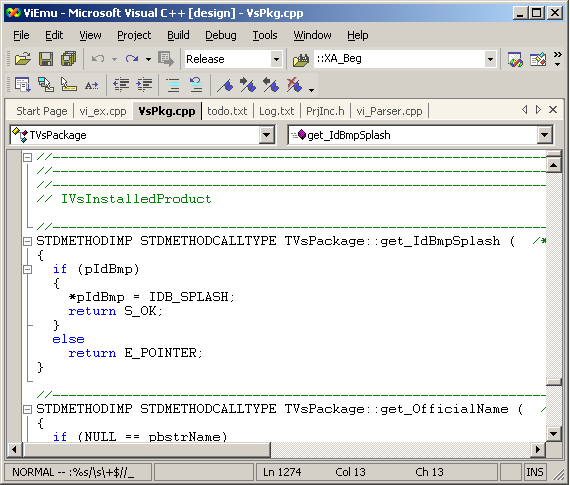
Finally, in the following image, you can see the ViEmu options page in the VS Tools->Options dialog: