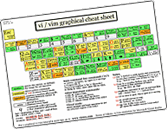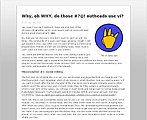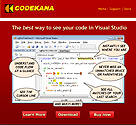Request for comments: what should ViEmu/VS do with Ctrl-V upon installation?
When ViEmu/VS runs for the first time, it unbinds many keybindings from VS commands, so that they can be used for ViEmu in their vi/vim meaning: Ctrl-O to go back in position history rather than open a file, Ctrl-F to scroll down one pageful of text instead of bringing up the find dialog, etc…
There is one key which I leave bound to its usual meaning: Ctrl-V. In vim, this key starts the very useful block-visual mode, where you can select a rectangular region of text. In ViEmu, it can do this too, but since I thought removing the “Paste” binding of Ctrl-V could be too intrusive, it won’t work right out of the box after installing. Ctrl-Q is understood by ViEmu as an alternative, so you can always use that. Actually, I copied this behavior from gvim’s default keybindings on Windows.
I receive requests every so often from people who think that ViEmu doesn’t support block-visual mode, and it’s a bit sad to me. I’m considering adding Ctrl-V to the keys from which ViEmu removes keybindings upon installation. Of course, this could be confusing to other set of people: those who expect that Ctrl-V will keep pasting, and who will feel frustrated when they find it doesn’t.
So I thought, now that there are quite a few subscribers to the ViEmu blog, what better than to ask here to many actual users to see what they think?
Just to be totally clear, here is the question: do you think that ViEmu/VS should stay as is, leaving Ctrl-V bound to “Paste” upon install? Or do you think it should unbind its Paste meaning so that Ctrl-V will get ViEmu into block-visual mode right out of the box?
Thanks for your input!