Visual Studio 2008 and ViEmu (and Codekana)
Yesterday, Microsoft released the final (RTM) version of Visual Studio 2008 (codename “Orcas” until now).
As soon as I got the announcement, I downloaded it using MSDN Subscriber access in order to test it with both ViEmu and Codekana. I’ve installed it today, and I can say that both ViEmu and Codekana work perfectly fine with this.
The installer supported the betas/CTP versions so far, so if you’ve installed ViEmu or Codekana in the past few months, they will be right there the first time you start Visual Studio 2008. No hassles at all.
To my C++-accustomed enfvironment, it just looks identical to VS2005 at first sight. Microsoft has announced they’ll release a pretty big update to VS2008 in the first half of 2008, including some improvements to the native C++ compiler and to MFC. But they’re saving the best bits for the next version of Visual Studio (VS2010?), including a totally revamped C++ compiler front-end and a new code model for C++ while editing. Details are not totally clear yet, but it seems this release will finally be compelling to native C++ programmers (unlike VS2005 and VS2008, and if I may say so, even VS.NET 2002/2003 themselves!). I’ll keep watching out on what this all may mean for ViEmu and Codekana.
By the way, the MSDN Subscriber download manager has been updated, from the old but very good Windows native application… to a pretty good but ugly Java-based download manager! I was quite shocked to see the Sun and Java logos come up as soon as I clicked on the download button 🙂
If you start using VS2008 and find any glitch, just let me know by email or through the support page, and I’ll have a look into it.



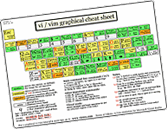
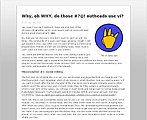
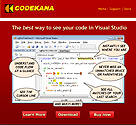

November 22nd, 2007 at 11:42 pm
Hi Jon,
I’ve only noticed one thing so far that is quite annoying, and I think it’s specific to the XAML editor. I have discovered this while playing around with WPF and constantly ALT-Tabbing between VS and reference material (MSDN).
What I’m doing is editing some properties of a XAML node, and ALT-tabbing to the reference. When I ALT-Tab back, sometimes the cursor position is moved, and the name of the node that I’m editing (or sometimes the previous one) is selected and highlighted. For example if I’m working on code that looks like this:
<– this is where i’m editing (cursor location)
I ALT-Tab twice and it looks like this:
<DockPanel
I hope that makes sense. I’m not sure if it’s a VS bug, or a ViEmu bug (I haven’t tried it to see if it behaves the same when ViEmu is disabled. But it’s a bit annoying.
Give me a shout if it’s not clear. Just thought i’d let you know.
Cheers mate!
OJ
November 22nd, 2007 at 11:43 pm
Whoops, can you edit my comment for me and add the respective < and > tags please?? Thanks.
November 23rd, 2007 at 7:22 am
Thanks OJ, I’ll have a look into it. There may easily be some interaction with the XAML language service.
I don’t understand your example very well, maybe because of the blog mangling the angle brackets. I’ll do some alt-tabbing myself and try to find out what’s happening.
December 6th, 2007 at 2:12 pm
I had a bad feeling in my stomach when I first opened VS2008 and it didn’t have viEmu, but I downloaded the latest version and uninstalled/reinstalled and now it is all good.
December 6th, 2007 at 2:40 pm
Claire, glad to hear that everything ended up fine! I certainly take a lot of care in keeping up with Microsoft updates. Vi/vim editing becomes critical at a certain point!