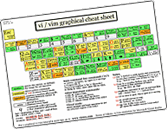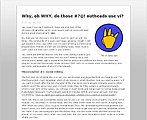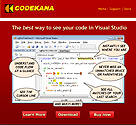April 29th, 2014
It’s taken us quite a bit of time, but ViEmu for Xcode 5 is finally ready, and you can get it here:
http://www.viemu.com/ViEmuXcode5-3.2.4.pkg
The license is the same as for ViEmu/Xcode4. To use it, you need support active as of today, but since ViEmu/Xcode4 was released less than a year ago, if you have license for ViEmu/Xcode4, it is valid for this release.
Hope you like it!
Posted in misc | No Comments »
January 7th, 2014
So ViEmu/VS2013 is finally ready. You can download it here:
http://www.viemu.com/ViEmuVS2013-3.2.1.vsix
To use it, you need support active as of January 1st 2014.
Next stop: ViEmu/Xcode5. Eager to have it already!
Posted in misc | No Comments »
July 27th, 2013
Just published two new versions of ViEmu:
ViEmu for Xcode 3.1.1 (http://www.viemu.com/ViEmuXcode-3.1.1.pkg):
- Fixed an issue with improper handling of an ObjC ref that could cause a required object to be collected by GC and a subsequent crash
- Ctrl-] emulation to go to definition of a symbol or open an included file
- Added settings: activate/deactivate beeps, and configure color of the visual region and the caret
ViEmu for VS2013 preview (http://www.viemu.com/ViEmuVS2013-3.1.vsix). It’s now a separate build which installs only for VS2013 (not for other versions of Visual studio. Since VS2013 itself is not official yet, take this as a “preview build”, which allows testing and ensures releasing the official one will now be quick once VS2013 is released.
We are already working in new versions of ViEmu for Xcode, including ViEmu for Xcode 5, and also new versions of all ViEmus with more vi/vim emulation features. Stay tuned…
Posted in misc | No Comments »
June 25th, 2013
Finally, it is available. We’ve been testing it thoroughly and it already provides a great vi/vim experience inside Xcode, with fancy things such as hlsearch, ex emulation, macros, mappings, and much more. From our experience with previous new ViEmus, we will most certainly put out a new release or two in the coming weeks, but this should provide a great start. To download it, just head over to the main site:
http://www.viemu.com
Let us know what you think.
Posted in misc | No Comments »
May 1st, 2013
We’ve been working on a ViEmu for Xcode for several months now. After some time doing private beta testing, we finally have a version we are happy to share openly. Here it is for your Xcode vi(m)ing pleasure:
http://www.viemu.com/ViEmuPackage_PublicBeta1.pkg
It uses the same emulation core as all the other ViEmu cores, so you get the high level of vi/vim emulation we’ve been building since 2005: motions/commands/operators, custom vim-compatible regex engine, etc… The integration code is of course fully new, it’s been a huge amount of work, but it makes using Xcode a pleasure: visual block selection, vim undo/redo emulation, hlsearch, etc…
Let us know how it works for you, and hopefully we’ll be able to release the official version during May!
Posted in misc | No Comments »
November 26th, 2012
Atmel is one of the largest manufacturers of microcontrollers worldwide. They provide developers with Atmel Studio, an IDE to develop for their embedded system. They have just released the new Atmel Gallery, where extensions for their IDE can be downloaded, and we have worked with them to release a custom ViEmu for Atmel Studio, among a handful of launch partners to join this initiative. Now, embedded developers have the option of using the best editing tools for all their Atmel code!
Posted in misc | No Comments »
November 2nd, 2012
The ViEmu-ReSharper webinar run by James Kovacs last week was a success, with over 100 attendees, and we got to see James demonstrating the combination of ViEmu and ReSharper for productivity in a smooth introductory session.
I was also amazed that he was running ViEmu and ReSharper under VS 2012, running under Windows 8, running inside VMWareFusion on a Macbook, and streaming his desktop to all the webinar attendees. Incredibly, it all worked great!
Now it’s available for watching on video, from the post at JetBrains’ blog:
http://blog.jetbrains.com/blog/2012/11/02/resharper-viemu-productivity-webinar-recording/
If you have any questions, just ask them in the comments and we’ll be happy to respond!
Posted in misc | No Comments »
October 12th, 2012
Hello everyone. Together with JetBrains, the company behind the great ReSharper tools for VS, we are going to offer a free webinar to show how Resharper and ViEmu can be used together to maximize your development pleasure and productivity.
Since ViEmu 1.0 in 2005, one of the most important values of ViEmu has been to integrate vi/vim operations not only with VS’s built-in functionality (Intellisense, etc…), but also with the most popular third-party addins. Probably the most popular one is ReSharper by JetBrains, which really helps in all .NET development tasks. Using both ViEmu and ReSharper together, many people can enjoy an incredible producvtivity boost. We’ve decided to try to get everyone to know this possibility and be able to enjoy it.
The webinar will be held on Wednesday, October 24th at 9:00am PDT (International Times = 10am MDT, 12pm (NYC), 6pm (CET)). You can register on this URL: https://www4.gotomeeting.com/register/985160831. Apologies to those for whom this time is not very convenient, it’s really difficult to host a global event.
We hope you can make it!
(read JetBrains’ announcement of the webinar for more details)
Posted in misc | No Comments »
June 26th, 2012
So we have the final versions of ViEmu 3.0, now ready for download from the main viemu.com site.
The main new features are the following:
- Support for the latest VS12 RC. The same ViEmu/VS2010 build installs and works with both VS2010 and the upcoming VS12.
- For VS2010, much better compatibility with Resharper and other add-ins, thanks to a more sophisticated way of intercepting input. Oftentimes, this looks like an arms race between VS plug-ins.
- The ‘c’ flag (confirm) for the :s substitute command (yay, finally!). It will ask you before each replacement. Unfortunately, this is not available in Word, only in VS and SQLServer. Other minor flags for :s are also supported (‘i’ and ‘I’).
- Ctrl-N/Ctrl-P “filescan” autocompletion looking at words around the cursor, like vim. This is great for non-Intellisense autocompletion. And you can always use Ctrl-Space to autocomplete with Intellisense in Visual Studio.
- Just in ViEmu/Word&Outlook: Ctrl-F and Ctrl-B now work more like PageUp/PageDown when ViEmu is not installed, and there’s a new “:set hidestatus” setting that hides the status bar when you are not editing anything and there is no relevant message, so that it won’t obscure the document.
- Just in ViEmu/SQL Server 2005 & 2008: a new setting that you can enable so that Ctrl-U is not gobbled up by SQL Server and you can use it to scroll half a page up, as Bill Joy always intended.
- Support for ViEmu/SQL Server 2012. A fully new version, licensed jointly with ViEmu/SQL Server “Classic”.
Here are the links to download them:
The only change from 3.0.1 to 3.0.2, in the VS2010/12 version, is that we have fixed the “Use VS selection for visual mode” setting, this compatibility mode had stopped working.
Let us know if anything comes up!
[UPDATED June 27: new 3.0.3 version for VS2010/VS12 and SQL Server 2012, fixing a minor glitch when moving the cursor with the mouse – no wonder we hadn’t detected it earlier (what’s the mouse do in vi?)]
[UPDATED June 29: new 3.0.4 version for VS2010/VS12 and SQL Server 2012, fixing the cursor movement lagging a bit in some cases, which was annoying]
[UPDATED July 5: new 3.0.5 version for VS2010/VS12 and SQL Server 2012, fixing macros and ESC-dismissing of Resharper Intellisense]
[UPDATED July 21: new 3.0.6 version for all editions, with the following improvements:
- Optimized search code for a faster response time, mainly on VS (both Classic & 2010/12).
- VS2010/12: Improved ‘.’ repeat command when using autocomplete features from VS or 3rd party add-ins.
- VS2010/12: Fixed problems when ‘Use VS selection for visual mode’ is set, such as ViEmu entering visual mode automatically when Visual Assist edited code while typing for options such as ‘Insert _ after m and shift’.
- VS2010/12: Fixed a bug that caused strange scrolling behaviour when ‘Use VS selection for visual mode’ was set and a visual studio selection was active.
]
[UPDATED Sept 10: new 3.0.8 version for VS2010/12, improving behavior with the new ReSharper 7, and making buffer closes remove buffers from the :ls internal buffer list]
[UPDATED Sept 20: new 3.0.9 version for VS2010/12, improving behavior with the new ReSharper 7 under Windows 8 (yes there were side-effects)]
[UPDATED Oct 23: new 3.0.10 version for VS2010/12, fixing yet other minor interactions with ReSharper]
[UPDATED Oct 30: new 3.0.11 version for VS2010/12, fixing yet other minor interactions with VS’s visual selection]
[UPDATED Dec 3: new 3.0.12 version for VS2010/12, improving interaction with Visual Assist’s Intellisense]
[UPDATED Dec 24: new 3.0.13 version for VS2010/12, fixing two annoying issues: removed “read-only file warning” while debugging .NET code, and made search open folds!]
Posted in misc | No Comments »
June 19th, 2012
So we finally have the first beta versions of ViEmu 3.0 available.
The main new features are the following:
- Support for the latest VS12 RC. The same ViEmu/VS2010 build installs and works with both VS2010 and the upcoming VS12.
- For VS2010, much better compatibility with Resharper and other add-ins, thanks to a more sophisticated way of intercepting input. Oftentimes, this looks like an arms race between VS plug-ins.
- The ‘c’ flag (confirm) for the :s substitute command (yay, finally!). It will ask you before each replacement. Unfortunately, this is not available in Word, only in VS and SQLServer. Other minor flags for :s are also supported (‘i’ and ‘I’).
- Ctrl-N/Ctrl-P “filescan” autocompletion looking at words around the cursor, like vim. This is great for non-Intellisense autocompletion. And you can always use Ctrl-Space to autocomplete with Intellisense in Visual Studio.
- Just in ViEmu/Word&Outlook: Ctrl-F and Ctrl-B now work more like PageUp/PageDown when ViEmu is not installed, and there’s a new “:set hidestatus” setting that hides the status bar when you are not editing anything and there is no relevant message, so that it won’t obscure the document.
- Just in ViEmu/SQL Server 2005 & 2008: a new setting that you can enable so that Ctrl-U is not gobbled up by SQL Server and you can use it to scroll half a page up, as Bill Joy always intended.
Here are the links to download them:
And finally, we also have a new ViEmu for SQL Server 2012 working! We are just giving the finishing touches to the installer, which needs some custom work, and we hope to release beta 1 of this version on the weekend. As in VS, licensing will be joint with ViEmu for SQL Server “Classic”.
You need to have valid support as of today for these builds to work. If you need a temporary license key, get in touch with us using email or the support form and we’ll be happy to send one to you.
We’ll be happy to hear all your feedback!
Posted in misc | No Comments »